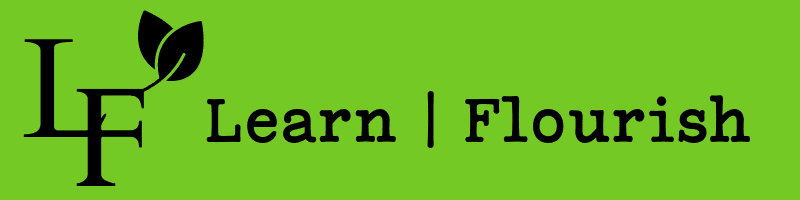Mastering Microsoft Excel
Level: 100
Duration: 8
Delivery Mode: Instructor-led in-person, Instructor-led virtual, Self-paced with instructor support
Is Certification Available? Yes
Is The Course Customizable? Yes
Mastering Microsoft Excel
Course Description
This comprehensive course is designed to equip participants with the essential skills and knowledge required to excel in Microsoft Excel and is aligned with the MO-210: Microsoft Excel Associate (Microsoft 365 Apps) certification exam. Through hands-on exercises and real-world scenarios, learners will gain proficiency in creating and managing worksheets and workbooks, performing data analysis, utilizing formulas and functions, and visualizing data with charts and tables. Upon completion, participants will be prepared to take the MO-210 certification exam, validating their Excel expertise. The MO-210 exam is the latest version of the Excel exams and is the version we recommend if you are interested in gaining an Excel credential.
Course Objectives
By the end of this course, participants will be able to:
- Navigate and utilize the Microsoft Excel (Microsoft 365 Apps) interface effectively.
- Create, edit, and manage worksheets and workbooks for various business and personal use cases.
- Apply essential formulas and functions to perform calculations and analyze data.
- Format cells, tables, and charts to create visually appealing and readable outputs.
- Organize and manipulate data using sorting, filtering, and conditional formatting tools.
- Develop and customize data visualizations such as charts, tables, and sparklines.
- Collaborate on workbooks, track changes, and ensure data security with protection features.
- Demonstrate preparedness for the MO-210: Microsoft Excel Associate certification exam by mastering its core objectives.
Intended Audience
This course is ideal for individuals seeking to enhance their Excel skills, including:
- Business professionals aiming to improve data management and analysis capabilities.
- Students and job seekers looking to boost their résumés with a recognized certification.
- Anyone preparing for the MO-210: Microsoft Excel Associate (Microsoft 365 Apps) certification exam.
Course Outline
- Introduction to Excel 365
- Navigating the Excel interface
- Creating and saving workbooks
- Understanding Excel’s ribbon and toolbars
- Working with Data
- Entering and editing data
- Using Flash Fill and AutoFill
- Sorting and filtering data
- Formulas and Functions
- Creating basic formulas
- Utilizing built-in functions (SUM, AVERAGE, COUNT, etc.)
- Understanding relative and absolute references
- Formatting Worksheets
- Applying cell styles and themes
- Adjusting row heights and column widths
- Using conditional formatting
- Data Visualization
- Creating and customizing charts (bar, pie, line, etc.)
- Inserting and formatting tables
- Utilizing sparklines for data trends
- Managing Worksheets and Workbooks
- Working with multiple worksheets
- Protecting and sharing workbooks
- Tracking changes and comments
- Preparing for the MO-210 Exam
- Reviewing key concepts
- Practice exams and test-taking strategies
- Understanding exam objectives and format
Certification Details (if applicable)
Browse More Courses


Adult First Aid, CPR, and AED Certification Course
This certification course equips participants with the knowledge and skills to respond to a variety of first aid, breathing, and cardiac emergencies (CPR).

Architecting on AWS
Deep dive into the principles of designing resilient, secure, high-performing, and cost-efficient cloud-based architectures on Amazon Web Services (AWS) and prepare for the AWS Certified Solutions Architect Associate exam.

AIBIZAI for Business Professionals (AIBIZ™)
AIBIZ offers business professionals with an understanding of AI concepts, fundamentals of AI implementations, and the impact of AI including business use cases.

Making ChatGPT and Generative AI Work for You CertNexus GenAIBIZ
GenAIBIZ offers business professionals with the ability to describe the fundamentals of AI and generative AI; generate text, code, images, video, and audio using generative AI; identify the challenges of generative AI; and implement organizational strategies for generative AI.
Book a Consult Today
Book a free 50-minute learning consultation and discover how your organization can optimize its learning strategy.
Call
+1 612.743.5253
george@learnflourish.com